Creating keyboard accessible sites from old Flash interactives
Overview
As of December 31, 2020, Google Chrome (along with the other major browsers) were forced to say Farewell, Adobe Flash. Flash interactives were great in many ways, however, one area they fell short was accessibility.
Luckily, new products and standards like WebGL and HTML5 were ready to step up to the plate and deliver highly interactive content in Flash’s place. With the main objective of recreating the original Flash game, there is also an additional opportunity to capture a greater audience; not only by making it mobile/tablet friendly, but also keyboard accessible.
Recently, Interactive Knowledge was asked by a client to recreate a Flash game using HTML 5, making it available on mobile and tablet devices as well as desktop browsers that no longer support Flash. It was decided that Unity WebGL player was the best choice for this particular project. Once the basics of the game were put in place, it was time to implement keyboard access. By pressing the tab key at the beginning of the game, a visible focus indicator would appear around the first playing piece.
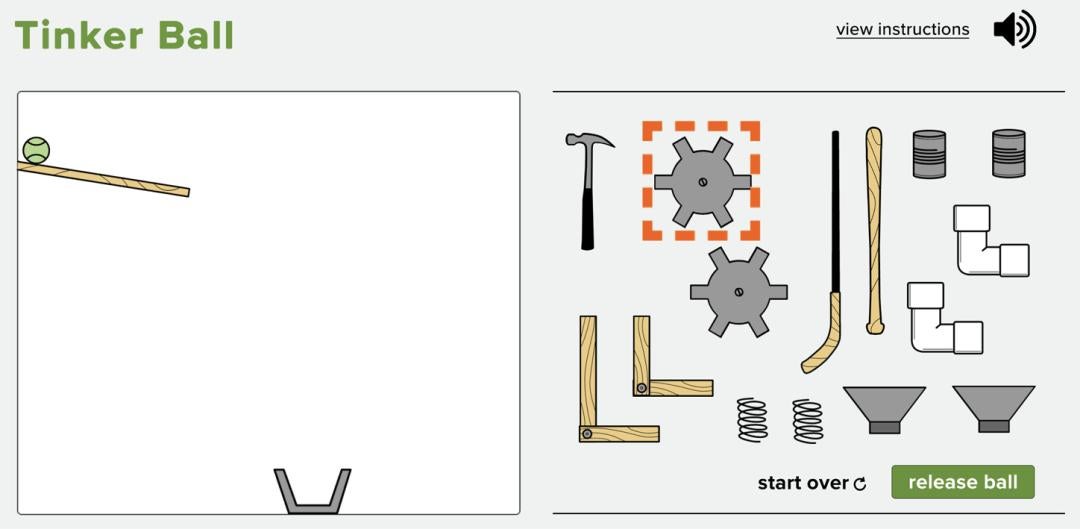
The visible focus indicator around a playing piece.
The game piece could then be moved via a combination of keys. Default input for Unity games is the standard keyboard WASD keys, along with the arrow keys and a few others. It was also easy to implement additional custom keyboard controls, like “v” to view instructions or “m” to toggle sound. The existing game instructions were expanded to contain a new screen with a helpful list of all the keyboard shortcuts for the user. Testing was performed across multiple browsers and environments to make sure that the experience was similar no matter if the user was on a computer using a mouse, a keyboard, or even on their mobile device.
Interactive Knowledge has been successful in converting older Flash-based websites to new accessible interactives for many of their clients. If you are interested in hearing more about upgrading your site’s old Flash content and expanding your audience to include keyboard accessibility and mobile/tablet devices, drop us a line.
